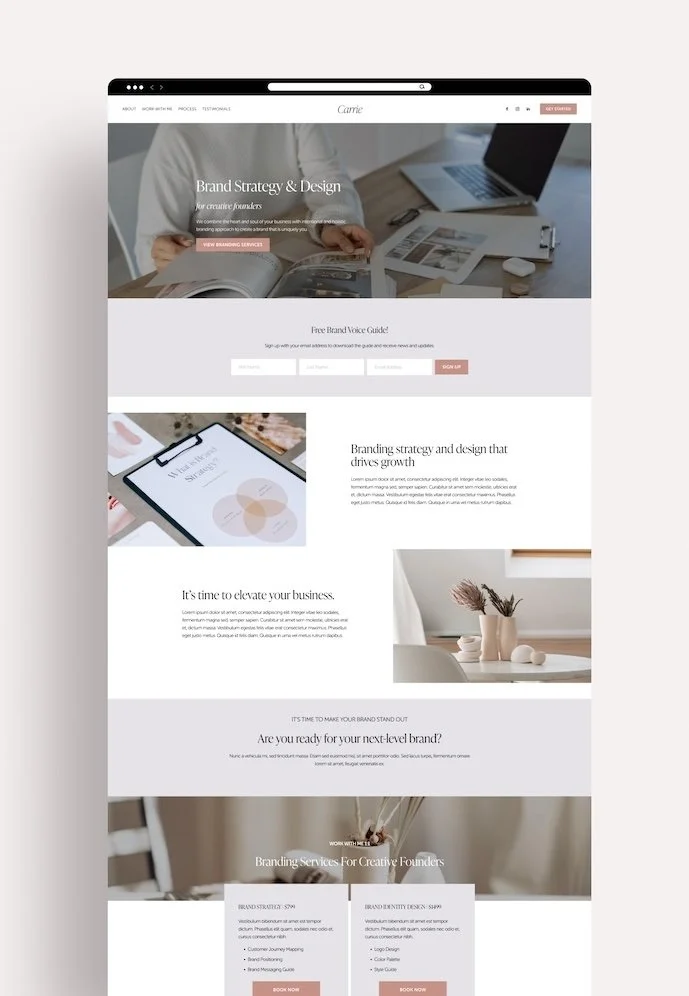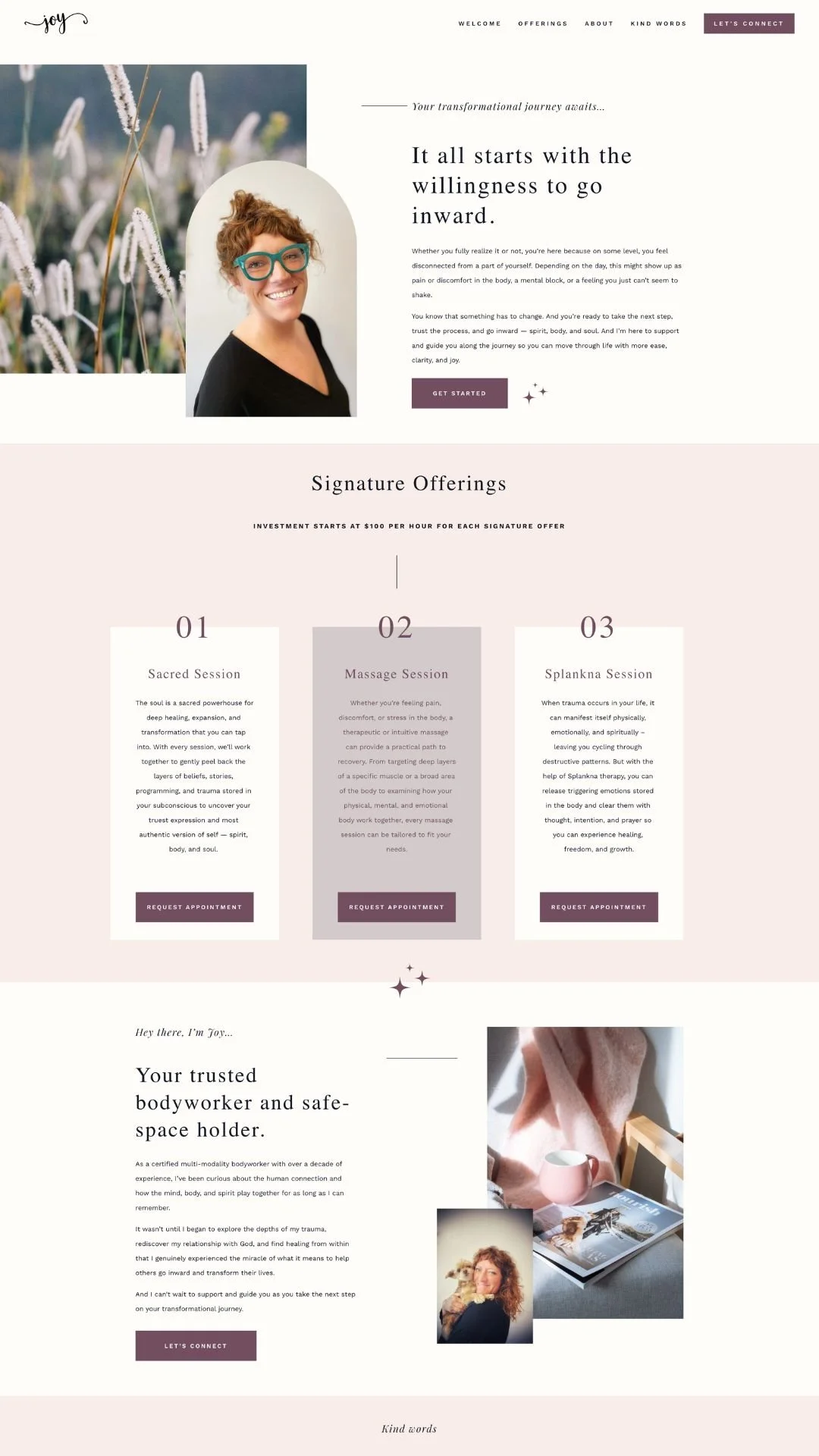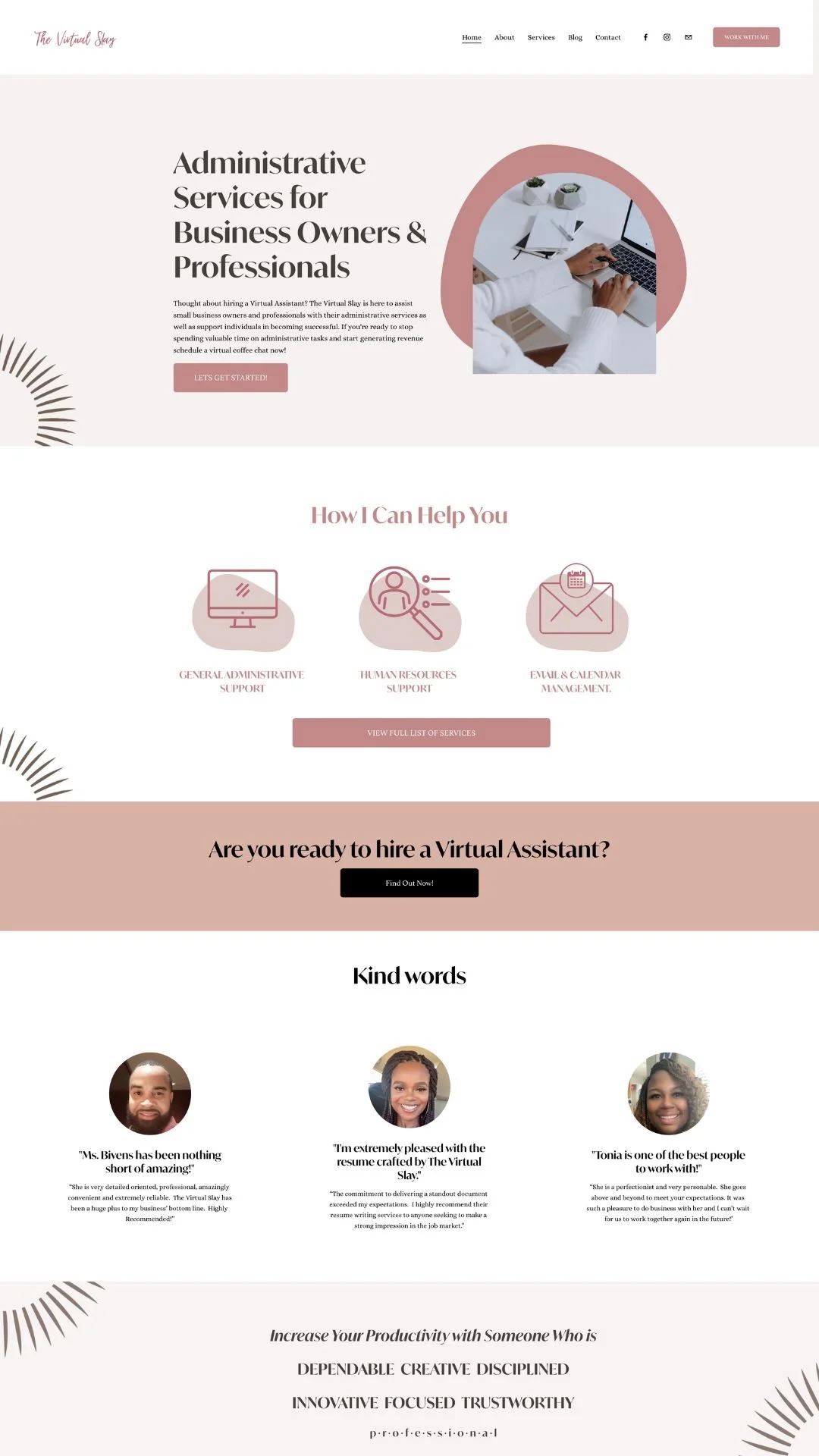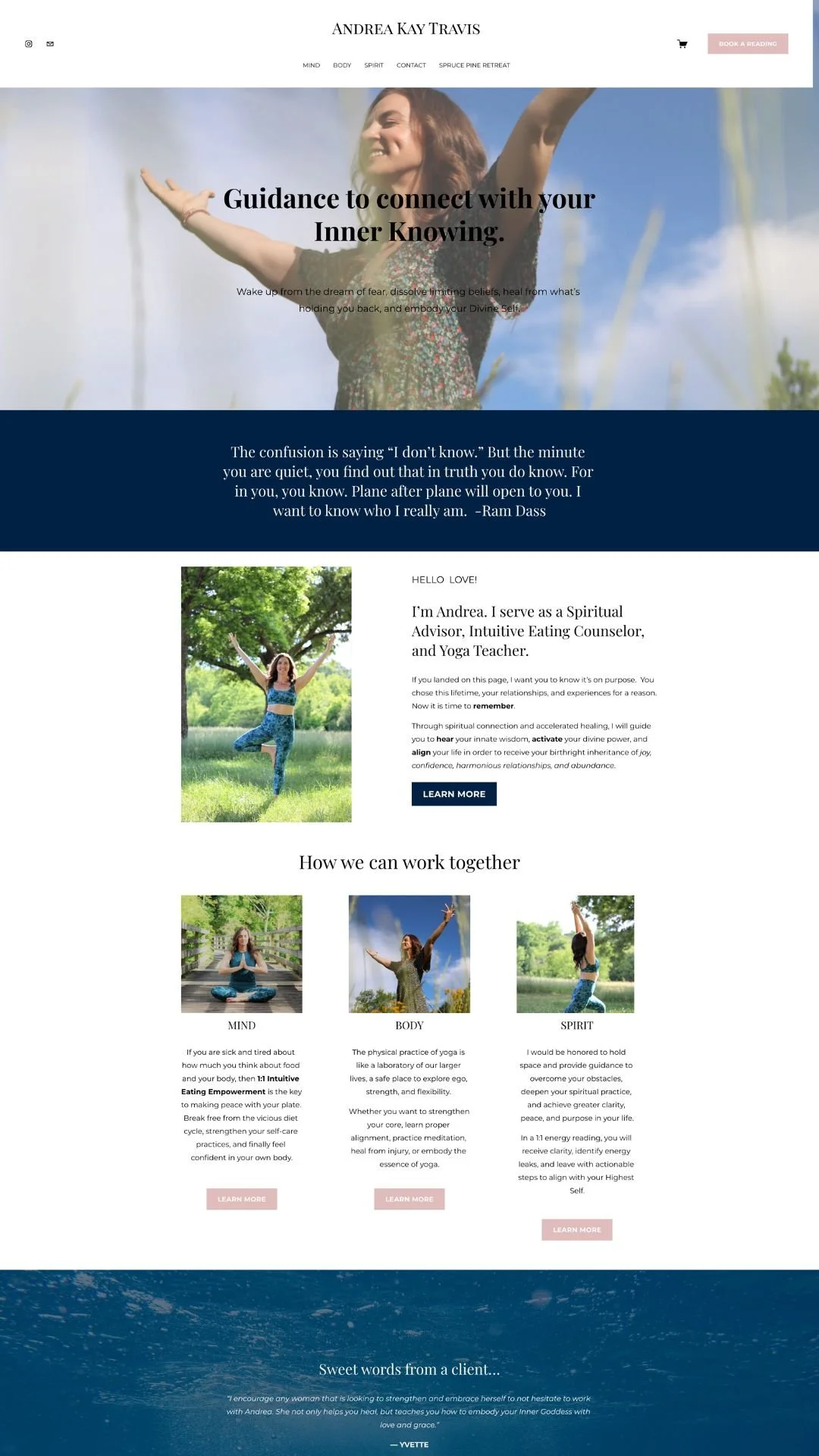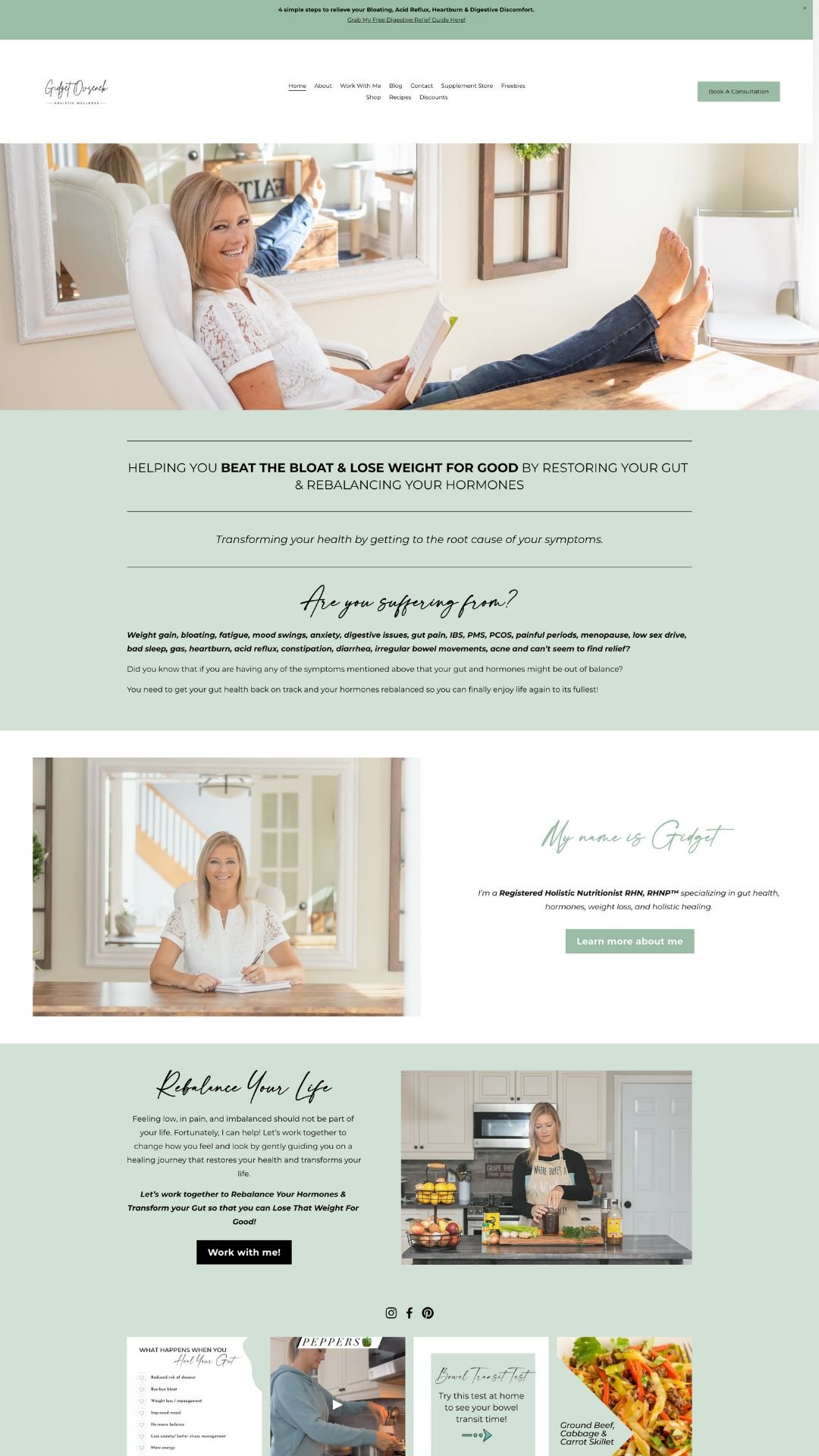Carrie
7.1 Squarespace Template
$69
The newest one-page Squarespace template, Carrie, was designed with new business owners in mind as well as those who want to launch their website quickly.
The timeless and elegant design is perfect for any service provider who wants to launch their website in style.
This stunning Squarespace 7.1 template comes with 11 different sections to share the essential information about your business. You’ll be able to highlight your services and explain your unique process as well as share testimonials from past clients and press features.
Pair all that with bite-sized tutorials and you can launch your website in as little as one day.
A Squarespace template strategically designed for new-ish business owners who…
Need an affordable and beautiful website that will help them test their offers.
Want to get their website up and running as quickly as possible
Want an elegant and unique design that's easy to customize.
Let’s face it: Building a website is hard.
When you don’t know where to start or what your options are, it’s easy to push your website further down your to-do list.
The good news?
It doesn’t have to be this way.
Why do it the hard way:
Ⓧ Piecing together different tutorials from Google and Youtube, only to end up frustrated when nothing works the way you want.
Ⓧ Settling for a default, generic template that everyone else is using and that does nothing for your business or your bottom line.
Ⓧ Dipping into your savings to hire a designer who may or may not understand your vision and what you want out of your website.
When you could instead:
✓ Save money and get a website that makes you look professional and showcases your expertise — without having to learn code.
✓ Launch your website within days (not weeks or months!) instead of trying to find the perfect designer only to end up sitting on their waitlist.
✓ End up with a beautiful, easy to use website that helps you book more of your dream clients and grow your business without wasting any more of your precious time.
No tech skills needed — watch Squarespace in action
The hard part is done for you. As with all of our templates, customizing Carrie template is easy as pie. All it takes is a couple of clicks to add all of your brand’s fonts, colors, and images.
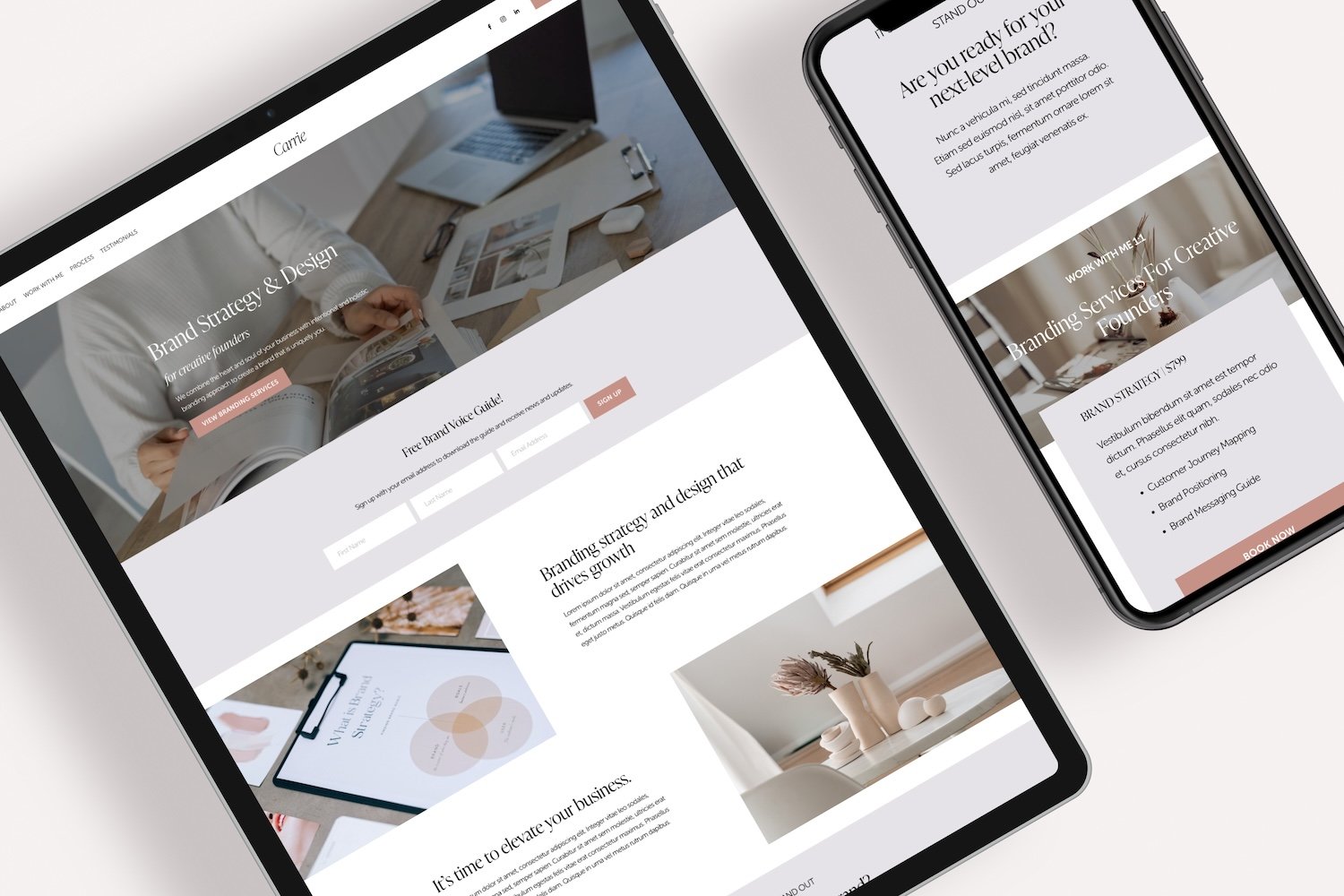
Everything you need to launch a gorgeous website and build your audience so you can start growing your business.
What’s included:
→ Long scrolling homepage to share essential information about your business and your services
→ 11 sections that you can customize and tweak to show testimonials, services, bio, calls to action, and an opt-in form
→ As your business grows, you can easily add more pages later on such as:
→ Blog page to showcase your expertise, boost your SEO, and help you drive traffic to your website
→ Scheduling page so clients can easily book appointments with you
→ Services page to share more details about your offers
→ Shop page to sell digital or physical products
→ Portfolio page to share case studies or visual examples of past projects
STEP-BY-STEP SETUP TUTORIALS
Step-by-step tutorials to help you quickly and confidently customize the template for your unique brand.
EXTENDED SQUARESPACE TRIAL
You get an extended 6-month trial of Squarespace — giving you plenty of time to launch your site.
PRE-INSTALLED IN YOUR ACCOUNT
Each of our templates comes pre-installed in your Squarespace account, ready for you to customize.
Plus, get these awesome bonuses when you buy the Carrie Squarespace template
-

BONUS: Squarespace Launch Checklist
This checklist will help you make sure that everything is in tip-top shape before you launch your website to the world.
-

BONUS: Plug & Play Copy Prompts
Writing website copy is hard. That’s why every template includes Plug and Play Copy Prompts that will help you write high-converting website copy.
-

BONUS: Social Media Launch Content
Use this checklist to create excitement about your upcoming site launch and get an initial boost in traffic to ensure you’re not launching to crickets.
-

BONUS: Style Your Website Guide
Struggling to choose your brand colors and fonts? With the help of this workbook, you’ll be able to nail down your site style in a snap.
Even more reasons to love Carrie Squarespace template
Get a gorgeous, high-converting website that shows your offers — without the cost of hiring a designer to do it for you.
Fully customizable
Re-arrange every part of the template layout and change the style with no coding or CSS knowledge necessary.
Newsletter Sign Up Forms
Add stylish newsletter signup forms anywhere on your website and watch your email list grow.
Appointment Scheduling
Built-in appointment scheduling makes it easy for your ideal clients to book all kinds of appointments.
SEO-friendly
Add your site title and description, optimize individual pages, and connect your site with Google Search Console.
Squarespace Commerce
Want to sell digital or physical products? No problem! Simply add a shop to your site and you’re ready to start selling.
Squarespace Courses
Sell and host courses on your Squarespace website and provide a fully branded experience.
Responsive Design
Your website will resize automatically to fit desktop and mobile device screen sizes thanks to mobile-friendly design.
Announcement Bar
Highlight popular services, promote special offers or drive attention to anything else that’s going on in your business.
Unsplash Integration
Quickly find gorgeous, free images for your website and add them to any page in a matter of seconds.
What they’re saying…
From zero to website in 4 easy steps:
-
Find a Squarespace template that best matches your business and your brand style. As soon as you complete the checkout, you’ll receive an email with further instructions and immediate access to your template course.
-
Within 24 hours, I’ll invite you as the contributor to your new Squarespace website. Click the Accept Button in your invitation email and then I’ll transfer the ownership to you.
-
Follow the steps in the template course to customize your template and make it look unique to your business. Don’t forget to join the community for extra support and accountability.
-
When you’re done customizing, simply follow the steps outlined in the Launch module to double-check everything, connect your domain, and upgrade your website. Then click Publish and you’re live. Time to celebrate! 🎉
Template Showcase
See how others have customized Ley Design Studio templates:
Frequently Asked Questions
-
Squarespace is an easy to use drag and drop website builder that’s very beginner friendly and built with DIY-ers in mind.
-
You’ll need to purchase Squarespace subscription and a domain name for your website.
-
Plans start at $19/month. For the most current pricing, visit their website.
-
The template is installed in your account within 24 hours. Most of the customers finish customizing their site within a day or two, provided you have your copy and images ready. If you’re just getting started it might take you a week or two to complete everything.
-
Some of our templates include a small amount of CSS code, however the code will be added to your account upon installation so there’s no coding involved for you.
-
You get lifetime access to the template and all the tutorials and materials associated with the templates.
-
Yes, I can. Review my services here or get in touch with me to discuss your options.
-
Yes, you can but keep in mind that you can only use it for one client at a time. If you want to use it for multiple clients, you’ll need to purchase the Squarespace template bundle which gives you unlimited usage and resell rights. Learn more here.
-
Yes, you can. Squarespace has a built-in eCommerce functionality that’s perfect for small to medium-sized shops.
-
Yes, you can. Adding a blog is easy and all my templates include blog setup.
-
Yes, you can add as many pages as you need.
-
Yes, you can add as many blocks and sections as you need.
-
You can install plugins made for Squarespace. You can integrate other tools that provide you with a code you can add through the code block in Squarespace. Please note that you'll need Business or higher plan for the ability to use the code block.
-
Because of my unique 1-click install process, you can’t install this template on an existing Squarespace website per se. The template will be added as a new site on your Squarespace account. You can then transfer your domain and subscription to the new site.
You deserve a website you’re absolutely in love with and that grows your business.
Give your website the makeover it needs so you can show up online with confidence and make a killer first impression.