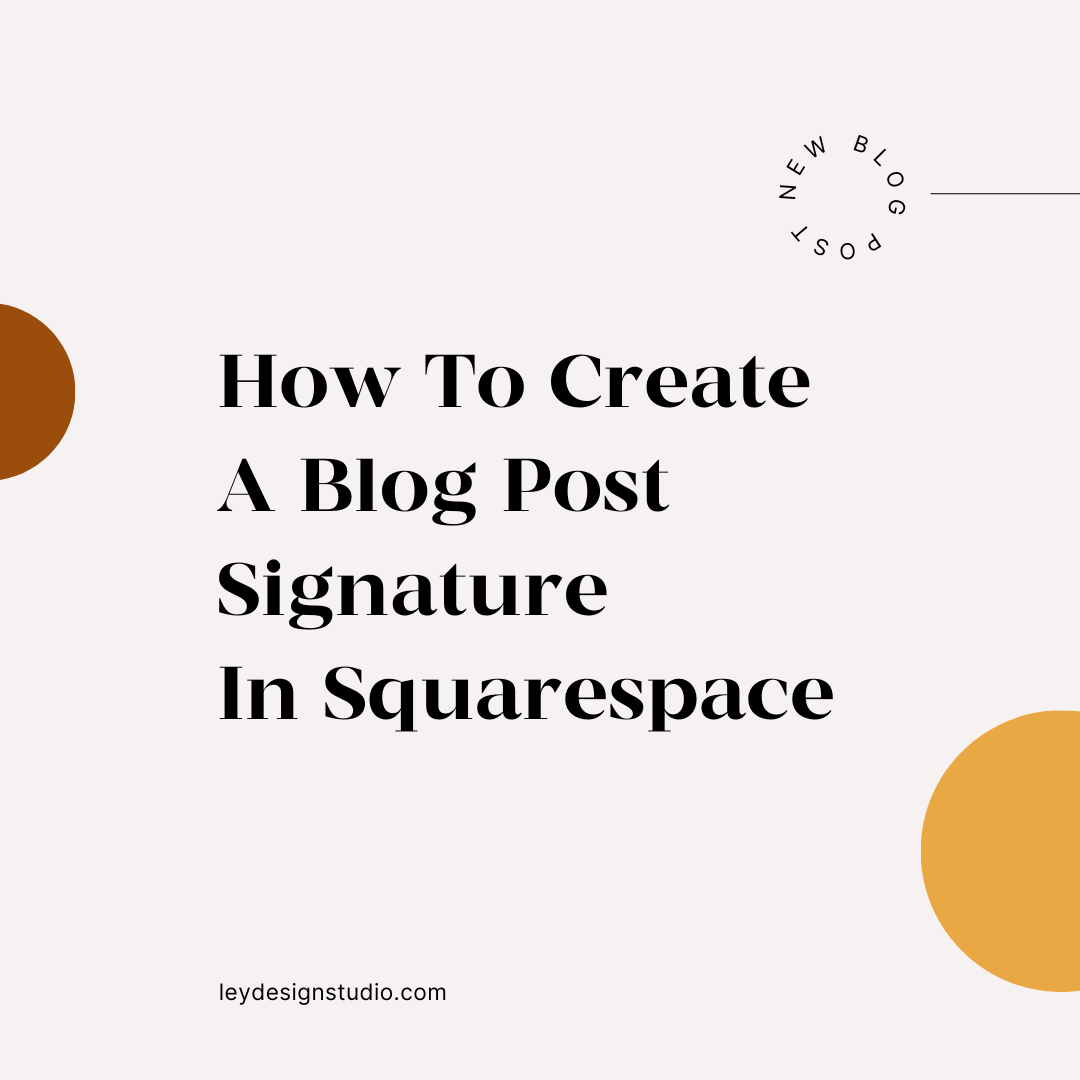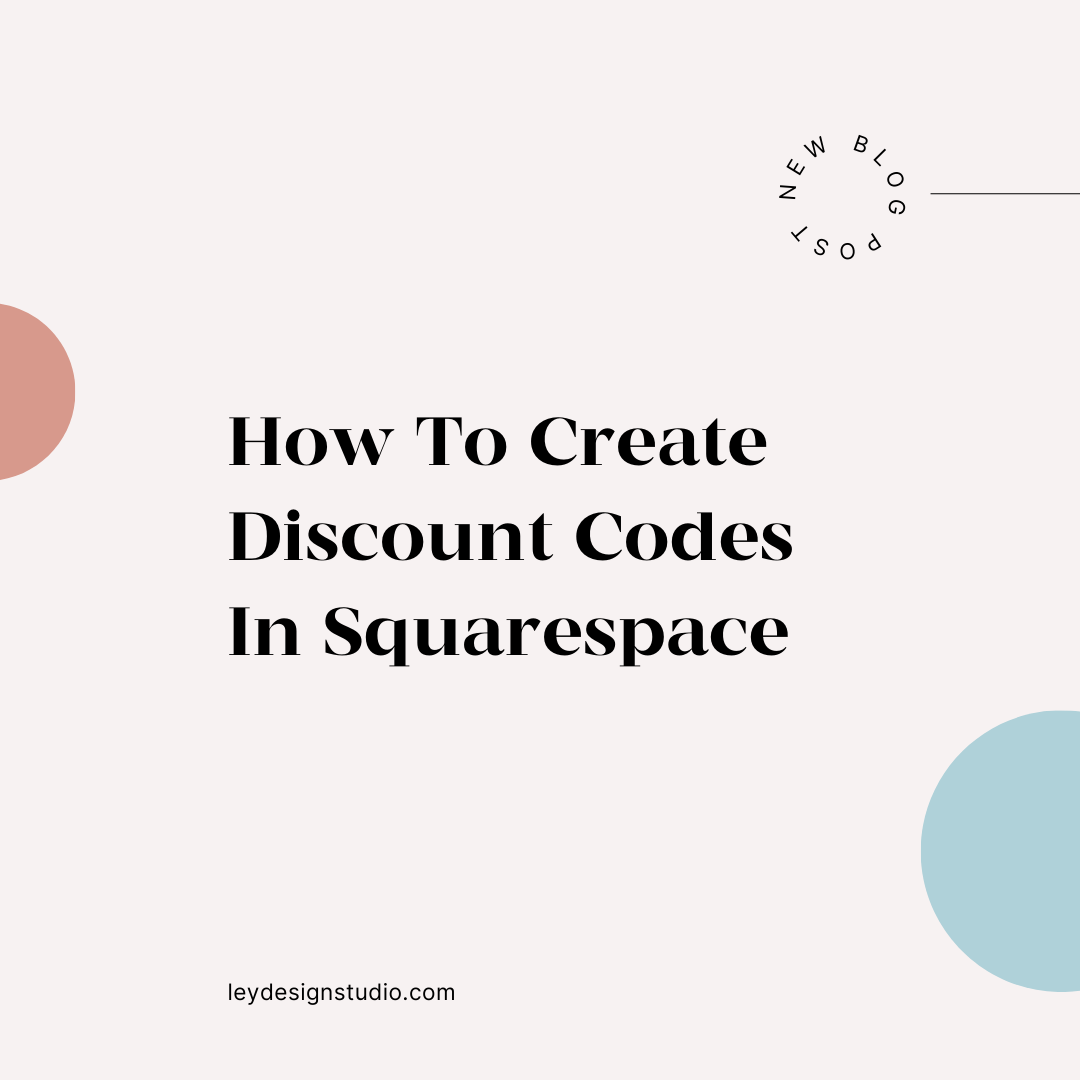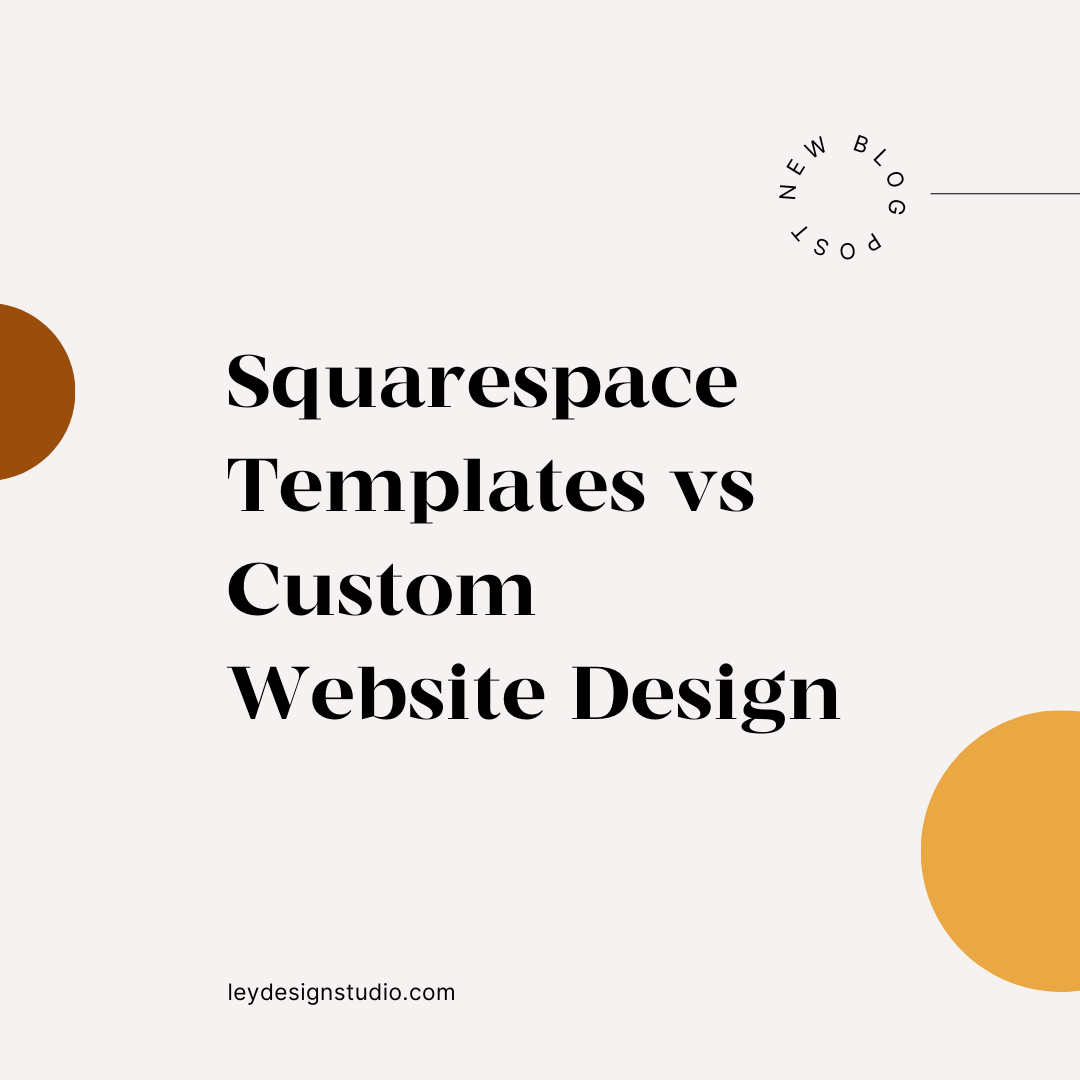Ley Design Blog.
Squarespace tips, business guides, and resources to help you launch and grow your business.
FEATURED POSTS
Browse most popular posts
RECENT POSTS
Browse All Posts
How to Get Started With Squarespace in 2022
It's no secret that Squarespace is my favorite website platform for new business owners so in today's video I wanted to give you a brief overview and a tour of how you can get started building your website with Squarespace in 2022.
Must have business tools for new business owners
Top 7 tools I'd recommend to new business owners include a website platform, an email marketing platform, a graphics software, a project management platform, an appointment schedule, a platform to organize your files, and an accounting platform.
How To Create A Blog Post Signature In Squarespace
In this video, I'll show you how to create a custom blog post signature in Squarespace. Basically, there are two ways to do it and I'll walk you through both of those options.
How to create branded shortlinks in Squarespace
Watch this quick and easy video tutorial to learn how you can create branded shortlinks in Squarespace.
How To Resize Images In Squarespace
Have you ever uploaded an image to your website and then realized it’s the wrong size? Isn’t it frustrating when you have to download the image, edit it, and then re-upload it? Well, as frustrating as that is, I have good news. You can easily resize images in Squarespace and that’s what I’m going to show you in this video tutorial.
How To Create A Link In Bio Page In Squarespace
If Instagram is one of your preferred social media platforms, then you know having a link page is super important. You can easily create a link in bio page or a linktree page using Squarespace! I’ll show you how in this tutorial.
How To Customize Blog Page Layout In Squarespace
Squarespace makes it easy to blog for your business but the default blog pages leave a lot to be desired. And while Squarespace 7.1 made great strides in what’s possible with the blog page, Squarespace 7.0 blog page is still pretty plain. In this tutorial, I’ll show you how you can create a custom blog page layout.
How To Link To Blog Categories In Squarespace
In this tutorial, I'll show you how to add your categories to your main navigation and a handy way for linking to your blog categories in other places on your website.
How To Add Related Posts To Squarespace
Want an easy trick to keep visitors on your site for as long as possible? Add related posts to the bottom of each blog post. Watch this tutorial to learn how to add related blog posts in Squarespace.
How To Create Custom Section Dividers In Squarespace
One way to make your website more visually appealing is to add custom section dividers. There are two ways to do this in Squarespace: one is with a bit of CSS magic and the other one is with the help of the SquareKicker extension. In this tutorial, I’ll walk you through the process of adding custom section dividers using SquareKicker.
How To Add Alt Text To Images In Squarespace
Adding alt text to images in Squarespace helps boost your SEO and it makes your website more accessible. In this tutorial, I’ll show you how to add alt text to your images.
How To Create An Accordion In Squarespace
Adding an accordion in Squarespace is a good way to create FAQ sections or add a lot of content without overwhelming your visitors. Watch this video tutorial to learn how you can create accordion in Squarespace.
How To Create Discount Codes In Squarespace
Creating discount codes in your Squarespace store is a good way to boost sales. This video tutorial will show you how to create and even schedule your discount codes in Squarespace.
Squarespace Templates vs Custom Website Design: Which Option Is Best For You?
Both Squarespace templates and custom design are great options for designing your website but which option is best for you? That's what this post is all about. Keep reading to help you decide which option to choose.
How To Display Testimonials In Squarespace
In this video tutorial, I’ll show you how to easily add a testimonial slider in Squarespace. We’ll go through options for Squarespace 7.1 and Squarespace 7.0